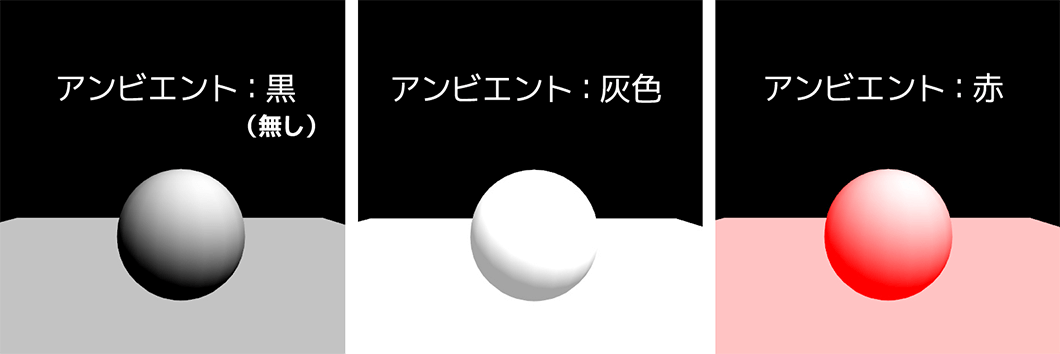Glossary
-
Ambient
“Ambient” refers to “ambient light” in light source calculation. The brightness affected by the surrounding environment is caused by a small collection of light scattered by various objects. However, since the calculation is extremely difficult, the brightness is normally expressed as an approximate and constant value. Brightness for shaded areas, where the light source does not reach, is determined by this ambient light value. Setting this ambient light value to red will make the shadows turn red, or pitch black if set to OFF. Furthermore, if the light of the environment is too bright, the shadow difference (contrast) disappears from the whole screen.
-
Animation
“Animation” refers to data for adding motions to characters and objects. (The term “Animation” is used synonymously with “Motion”.)
-
Asset
“Assets” refers to the data necessary for constructing a game, such as characters, backgrounds, effects, sounds and so on. You can procure a wide variety of free and/or paid assets from Asset Store where you can directly access from Unity.
-
Bounce Combine
“Bounce Combine” refers to a calculation method of reflection coefficient (magnitude of reflection/ rebound). When two objects come into contact, the magnitude of rebound will be calculated in the following four ways:
1) Average: Take the average
2) Minimum: Take the smallest of the two values
3) Maximum: Take the largest of the two values
4) Multiply: Take the multiplied value -
Bounciness
“Bounciness” is a term that means “reflection coefficient” and it has reflective properties. In Unity, Bounciness represents the extent.
Enter a value between 0 and 100.
If the value is set to 0: No rebound. It will not bouce.
If the value is set to 100: It will rebound 100% and bounce back to the point where the fall has started. -
Build
“Build” refers to an operation converting programs and settings to executable formats.
In Unity, you can convert your work to an executable format on a different platform (PC, smartphone, game console, web etc). -
Character Rig
“Character Rig” refers to the data to set up on a character to manipulate it.
It is specifically a collective term of bones (skeleton), joints, weights (degree of influence of bones on the skin), interface and so on. -
Coroutine
“Coroutine” is a function that has the ability to pause and restart the execution of a program.
Normally, when a function is called in the middle of program, it runs to completion. With the function of Coroutine, however, it is possible to pause and restart the execution again. -
Collider
“Collider” is a collective term of the mechanism of detecting a collision.
Collision between colliders can be detected by setting a collider on an object, ground, wall and so on.
There are various shapes of colliders: sphere, capsule, box (regular hexahedron, rectangular parallelepiped), cylinder, and etc., which you can change according to the object to interact with. -
Collision
“Collision” is a term used in referring to “collision detection”.
The game’s basic structure is defined as detecting the collision of two objects or of an object and terrain in game, and setting behavior accordingly. -
Component
“Component” is a collective term for program functions.
In Unity, Component is classified into Mesh, Effects, Physics, Navigation, Audio, Rendering, Scripts, and so on. From the Inspector view, you can adjust the details of Component contained in each objects. -
Diffuse
“Diffuse” refers to “diffuse reflection lights” in the light source calculation. The surface of an object is regarded as uniform, displaying reflected light. * See the item of “Specular”.
-
Dynamic Friction
“Dynamic Friction” refers to “dynamic friction coefficient” of an object. Set the value of friction of a moving object between 0 and 1. The higher the value, the higher the coefficient of friction so that the greater force will be required to move the object.
-
Fixed Joint
“Fixed Joints” refer to a function to connect objects together. It is the simplest form of all Joint Components.
-
Friction Combines
“Friction Combine” refers to a calculation method of friction coefficient (magnitude of friction). The magnitude of friction between two colliding objects is calucated in the following four ways:
1) Average: Take the average
2) Minimum: Take the smallest of the two values
3) Maximum: Take the largest of the two values
4) Multiply: Take the multiplied value. -
Gizmo
In Unity, ”Gizmos” refer to icons indicating position and orientation of an object. With Gizmos, it is possible to change the object’s position, rotation, and scale.
-
Gravity
In Unity, you can set the presence or absence, as well as the amount of gravity applied to an object.
-
GUI
“GUI” refers to an interface composed of images, such as menus in games, that allows users to operate intuitively and easily.
-
Height
It refers to “Height” of an object. When setting the size of an object such as a collider, enter the numerical value for the direction of Y axis (vertical).
-
Hinge Joint
“Hinge Joint” refers to a function to group together two objects to constrain them to move like they are connected by a hinge.
The connected objects can be freely rotated around the joint as an axis. (However, it can not move in directions other than the axis)
It looks just like opening and closing a door. -
Height Map
Height mapping refers to a 2D gray-scaled image of the height of terrain with areas in darker shades representing concavities and those in lighter shades representing bumps. It is used to create a terrain.
-
Horizontal
“Horizontal” is a visual alignment that goes left to right.
The antonym is “Vertical” that is visual alignment going up to down.
*See the item of “Vertical”. -
Import
It refers to importing various data (graphics, sound, etc.) from outside into a Unity project. The data to be imported has to be executable in Unity. Assets purchased from Unity Asset Store can be directly imported to Unity.
-
Instance
“Instance” refers to a copy which has entities created from Prefab. If you change the content of the Prefab, that change will also be reflected in the Instance. In the process of generating and arranging the same objects in large quantities, Prefab and Instance make it possible to collectively manage them, so it is one of the most important term in Unity.
*See the item of “Prefab” -
Isometric View
“Isometric View” refers to display a scene by “isometric projection”. Unlike the Perspective View which has depth perception, the size of the object is displayed at the same proportions regardless of the distance.
* See the item of “Perspective View” -
Kinematic
In Unity, if “isKinematic” in Rigidbody components is enabled, gravity will not affect the rigidbody so that the falling motion function will be disabled.
-
Meshes
“Meshes” refer to a set of surface (triangles, rectangles) that make up a 3D model. They are called “Meshes” as they look like ones.
-
Material
“Material” is a collective term for parameters that represents visual aspects of an object’s surface qualities. In Unity, you can dynamically set the materials of the object.
-
Mecanim
“Mecanim” refers to a system that has been integrated into Unity since Unity 4.0 to control character animations. Mecanim automatically recognizes the structure of character animation, even though the data has not been created with Unity, and use it as data for Unity. With Mecanim, animations can be handled more intuitively than it used to be with the conventional animation mechanism.
-
Optimization
“Optimization” refers to changing various settings and tuning so that the application can run at a high speed and to minimize memory usage.
-
Particle
“Particle” in game refers to explosions, flames, smoke and so on that are represented by the aggregation of particles.
-
Perspective View
“Perspective View” refers to a method used to make things close to the camera appear larger on the screen, and to make things farther away appear smaller.
There is also a method called ”Isometric view” in which every object is displayed at the same proportions regardless of the distance.
* See item of “Isometric View” -
Physics
“Physics” refer to a mechanism for giving physical behavior to objects. It mainly reproduces the physical behavior of a rigid body.
-
Prefab
“Prefab” refers to a concept which is the basis of an entity called an Instance. By defining Prefabs, it is possible to change the behavior of multiple Instances collectively to proceed with production more efficiently. Therefore, it is one onf the most important concept in Unity.
* See the item of “Instance”. -
Primitive
“Primitive” refers to an object’s basic shape.
In Unity, there are the following object shapes:
1) Sphere
2) Cube
3) Cupsule
4) Cylinder
5) Plane -
Radius
You can set the value of “Radius” to resize a “Collider” and etc.
-
Rendering
“Rendering” refers to converting 3D data on a computer to a 2D image and displaying it on a screen.
-
Rigidbody
“Rigidbody” is a term that stands for a “rigid body”. It refers to an object that does not deform against force from the outside (inside).
In Unity, the Rigidbody component allows you to set presence or absence of gravity, object mass, and so on based on physics. -
Scale
“Scale” refers to a “size” of an object. By changing the scale of X, Y, or Z, you can resize the object on X, Y, or Z axis, respectively.
-
Scene
“Scene” refers to a space where you place various objects that are necessary for creating a game. Objects are instantiated only after being placed in a scene.
-
Script
Script refers to a program that describes behaviors of an object. By writing a program, it is possible to reflect the input of the player on objects and branch the course of the game.Three types of programming languages, JavaScript, C #, and Boo,can be used for programming.
-
Shader
“Shader” is a dedicated program for vertex operations within a 3D plane (coordinate transformations relative to the vertex, light source calculations by vertices, etc.), and pixel operations (light source calculations for and coloring of pixels, etc.) In Unity, the Shader consists of Surface Shader, Vertex Shader, and Fragment (pixel) Shader.
From Unity 4.0 onwards, Compute Shader has been available for usages in other purposes (such as GPGPU and so on). -
Skybox
Skybox refers to a large Box used for representing distant landscapes such as the farthest sky in the background. It gives the apparance of distant background by mapping textures on six faces (top, left, right, front, back, and down).
-
Slope Limit
“Slope Limit” is related to controling character components.
It refers to the maximum uphill slope that the character can climb when moving. The value is set in degrees, the unit for measuring angles. Inclines with a slope higher than 45 degrees cannot be climbed. -
Specular
“Specular” refers to “mirror reflected lights” in the light source calculation. The surface of an object is regarded as uniform, displaying reflected light.
*See the item of “Diffuse”. -
Spawn
In a game made with Unity, “Spawn” refers to a place where objects would appear. When a player reappears as a result of a game over and so on, it is called “respawn”.
-
Static Friction
“Static Friction” refers to a “static friction coefficient” of an object. Set the level of friction of an object laying still on the surface with 0 to 1. The higher the value, the higher the friction coefficient and the greater the force required to move the object.
-
Step Offset
“Step Offset” is an item related to character component control. It refers to a limit value which can rise the step or the height of the stairs relative to the character. For example, in the case of a character whose height is 1.65 meters, entering a value less than 0.4 will work well.
-
Terrain
In Unity, “Terrain” refers to a “Component” used for creating a terrain such as a map.
* See the item of “Component”. -
Texture
“Texture” refers to an image that lays over the surface of an object to give a visual effect. For example, wrapping an image of wood grain pattern around the surface of wood gives it more realistic texture.
-
Toon Shading
“Toon Shading” refers to an expressive technique to create hand-drawn, cel animation-like effects on the screen.
It is sometimes called “cel shading” which is coming from “animation cels”. -
Vertex
In general, Vertex means points and vertices on a graph. In Unity, however, it refers to points in 2D and 3D spaces. A gathering of those points form the shape of an object.
-
Vertical
”Vertical” is a visual alignment that goes up to down. The antonym is “Horizontal” that is a visual alignment going left to right.
*See the item of “Horizontal” .